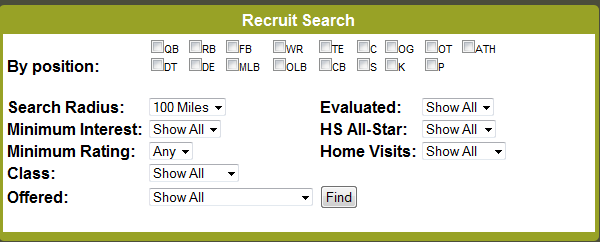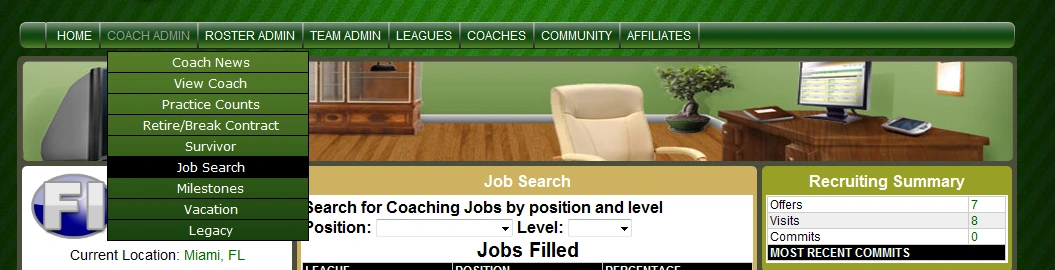Recruiting Search[]
Here you can use the recruiting filter to search for recruits that meet your requirements. You can search for only recruits that are a certain position or multiple positions, you can search by distance from your current location by filtering the Search Radius as well. You may also filter by the interest they have in your school, the minimum star ratings you want to search, meaning that recruits below that star rating wont show up in your recruit search, sort by class, if you only want High School or JuCo players shown, and you may also exclude all players that have already been offered scholarships by clicking the checkbox.
After you have all your parameters set up, just click the "find" button and you will be re-directed to your map and you will notice a couple things now, a zoomed out view will show multiple dots which is where those recruits are located, and green numbering on the right side of the screen that when you hover over a number, the recruits name and information show and if you were to click that number you will then travel to the location that recruit is.
Job Search[]
Here you can filter your job search requirements by what you are looking for. You can choose either college or pro, and if you want to be an Head Coach, Offensive Coordinator, Defensive Coordinator, or Special Teams Coach. For the most part you can use this approach to search for a job or you can check the chatroom in the game to see if any coaches are currently hiring or by checking the forum to see who is hiring as well. This Is a good place to post what type of job you are looking for and your abilities.